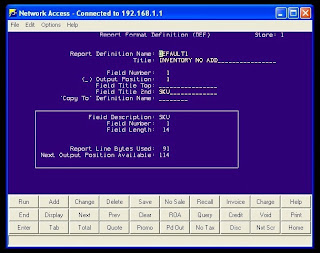OK so if you have a Item lets say you want more INFO on this item , more then what the standard
32 Characters allow you in the Description Field.
Well there is " NOTES ".
Result in POS:
You can play around with "Type" in notes to change how the note will be displayed in POS.
When sales associate adds that SKU.
With or with out adding lines to the invoice, or just displaying extended description
box. You may not want the notes on the invoice. Might just want the notes visible to the
sales associate.
Activant & SCO UNIX Server
Thursday, September 27, 2012
"Automation" New Data Into Your System
Unless you have the Nifty 2000.00 dollar windows module that allows you to import directly from XLS Sheet.
You are going to have to do it this " Other " Way.
Open up "Network Access"
Type in FIL
Then Type in your Fil File name, Hopefully you already have a couple fil files configured
one for New ADD's and one to Up-Date Current Data
We've made a Default1 for new add's and Default2 for Up-dating existing data.
Basically to make a long story short, this is where you make a macro
select your Tab Delimited or Comma Delimited File and begin to load your
Fil File,
Before you create your macro, take your Excel sheet
and save as Comma Delimited or Tab delimited,
place that file on your desktop.
To create your Macro you select " Programmable Keys " from the options/ keys menu
Here is an example of a macro we made for this load,
Select your TAB or COMMA Delimited Data file,
Choose TAB or COMMA Delimited in Field Separator Selection.
After everything looks good here, hit " OK "
And then tap Ctrl+F1. And watch the magic happen.
The macro will put the data in the proper field's and add
each record to the Fil File.
Next once the load is complete, You open up the Fil File in Eagle Browser for windows.
If you like what you see then you Finalize, Updating your system with
this new data
Create Fil Files
Well as you know, the Eagle / Activant software has basically 2 different "Versions" that all pretty much operate at the same time, ( Eagle Legacy ) and ( Eagle for windows )
The first step for fil files is "DEF" in "Network Access"
Ok, Navigation in DEF,
I do not have all the features ironed out yet, but from trial and error
this is what works:
Display or Pause - To Display Fil File
Query or F9 - To Browse the Various Hard Set Fields
ADD or F4 - To Add a Fil File once you Typed in a Name/Title/Field #
Next/Prev or F7/F8 - To scroll through the Fil Files
Display or Pause - To Display Fil File
Query or F9 - To Browse the Various Hard Set Fields
ADD or F4 - To Add a Fil File once you Typed in a Name/Title/Field #
Next/Prev or F7/F8 - To scroll through the Fil Files
TO Create a new Fil File, Just Type a Report Definition Name
Then make a Title for it. Next put something(a number) in for a field
number. With out something in there it will not allow you to add a new FIL File.
Now click on "ADD" or Tap the F4 key on the keyboard
AT this point sure you cold manual set up all the fields in this same window
but it gets quite complicated.
The other solution is to just use " FIL " in windows
Open up Eagle Browser for windows:
and type in FIL and enter:
Ok so the Fil file you just made is not in your normal list, nor is the Fil File you
just made, have the Fields Configured.
Next step click on "MISC KPad"
Then click on "Load From DEF"
The new Fil File that you made in "DEF" will be in this list
Highlight it and click on OK.
This next screen allows you to select the fields you want in your new FIL file.
once you hit "OK" those fields will be saved, and you have now configured
your Fil File.
You can check out your new Fil File by going back into " Network Access "
and typing in FIL and the name of your Fil File.
Then click on "Load From DEF"
The new Fil File that you made in "DEF" will be in this list
Highlight it and click on OK.
This next screen allows you to select the fields you want in your new FIL file.
once you hit "OK" those fields will be saved, and you have now configured
your Fil File.
You can check out your new Fil File by going back into " Network Access "
and typing in FIL and the name of your Fil File.
Tuesday, November 8, 2011
Having issue :(
on our invoices we use to have a column that said " Location " its gone, totally blank column,
don't know how to bring it back. tried everything in options configuration, restored from backup and looks like the issues is saved onto the backup tape, does anyone have any idea? thanks
email me!! thanks!
*update
we changed to another template, not really what we wanted but it works!
don't know how to bring it back. tried everything in options configuration, restored from backup and looks like the issues is saved onto the backup tape, does anyone have any idea? thanks
email me!! thanks!
*update
we changed to another template, not really what we wanted but it works!
Wednesday, November 24, 2010
No-Touch , Hard Drive imaging (Complete Back-UP)
I just wanted to make this short post,
The server I built that is now the primary activant sco unix server...
well because its modern hardware it supports booting from usb, and because i am also
the master of Apple OSX, this computer will boot osx right from a USB 2.0 external
harddrive.
so do a powerdwn-
then plug in your Trusty External Hard Drive, Tap F-12 for boot menu, boot OSX, then
Feel free to DD your SCO Drive with out even removing it from the machine!
then just shut down the computer and disconnect the USB External, Flip Back on and
server comes back up, only now, you have a Bit by Bit flawless image of the hard drive.
and while you are at it, Compress the image, it will go from 40 gigs to just 1.5 gigs compressed!
This idea was not all my own, the owner sat down and we came up with it, Sometimes its
good to have a time out and toss your ideas out there!
Your End of DAY Queue
This Queue was constructed by a devoted hard-core Level2 support dude :)
it took the guy over 2 hours to set up, the previous computer guy before me
had a really back asswards EOD Queue configured, he had some of the same things running 3 times from 3 different queue's... every night, just total stupidity, or a total case of the IDGAF syndrome!
before our boot log was close to 3 pages long
now it all prints up on one nice neat page, and everything listed in the log makes total sense, unlike the total mess of confusion before.
i have to give credit where its due. My Hats off to level 2 Support,
Friday, November 12, 2010
nightly backup
1.
Tape Backup
2.
Reports run / finish / print/spool
3.
system reboots
The same process every night!
incase you didnt already know, if the listener for report printing is not working properly
your reports will sit in the QUE, and not finish,
Listener does crash! keep a eye on it, we have a windows server that runs it,
the App is not the most stable thing!
The Only Unique hardware -
The only some-what unique hardware in these servers, everything else is just normal desktop/workstation class hardware, (non server)
No ECC, no XEON, No SCSI boot drive or Raid, Nothing FANCY!
e3H Nic 3COM 3C590CX-TXM
Tandberg SLR7 20/40 GB SCSI Tape Back-UP
SCSI Adaptec 29160, 32bit / 64bit PCI SCSI Card
Yes they inserted this card into a standard 32-bit pci slot with
half of the card hanging out, exposed.
RS 232 Serial Card for Legacy Terminals
Stallion Technology's EasyIO 4 Port
Totally Not Needed, But if you have legacy terminals,
Then yes.
i guess when you buy these servers its all about the software, because the hardware is totally nothing special or something that would warrant spending 10k 20k 30k 40k on a " SERVER "
From a hardware perspective this is a normal desktop / workstation with a few cards added.
Thursday, November 4, 2010
Making a clone of your Activant SCO Unix Server
 A intel main board with PCI slots would be nice.
A intel main board with PCI slots would be nice.945G or higher north bridge, just stay with in the socket 775 realm.
The SCO Unix kernel is multi cpu ready, the activant
applications are not threaded all that well. so you are not going
to get much of a benefit with more then 2 core's
The most important items are:
EIDE Hard drive - you can still buy these new
Intel or 3COM 3C905CX 10/100 network card's / No Support for gigabit!
 Intel CPU Core2duo or the e3300, the e3300 is very strong chip for low money! $39
Intel CPU Core2duo or the e3300, the e3300 is very strong chip for low money! $39hopefully you choose one faster then what you already using.
more e3300 info, running this older software, it would vastly benefit from
a fast CPU clock, this cpu will run at 3.3ghz to 3.6ghz all day long rock solid stable,
just get some better cooling on this bad boy.
Ram, anything more then 1 gig will be kind of over kill,
however, Dual Channel DDR2 ram would add some extra speed for sure!
Adaptec SCSI card 29160, this is like the only SCSI card that works with SCO 5.05
so if you want your tape back up drive to work make sure you hit ebay and buy one,
also get your self a replacement tape drive as well. Also, the os will boot and function fine
with out this card in, just keep in mind, your backup's are not going to be written to tape.
Cards in the server that you might not need or even use,
EASY IO card, you may or may not be using this,
if you don't have this card installed, the os will still work and
boot just fine!
MODEM / Fax PCI card, - again the os will boot fine and function with out this card in there.
Don't build some big huge 1366 i7 monstrosity, to run your 1999 SCO Unix, you will feel
silly when it doesn't work at all, this stuff is just too new and will cause the os to kernel panic.
Unless you are going to virtualize :)
As a good resource you can always spend a couple minutes and browse through
the narrow band of drivers available that SCO has on their ftp site.
ftp://ftp.sco.com/pub/openserver5/drivers/OSR505
read some of the TEXTS, keep in mind this is a server os :-), or should i say that i have to keep
this in mind, :-D
Subscribe to:
Posts (Atom)