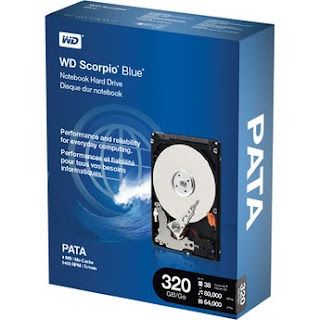I had to copy and paste these in by hand, i know of no other way to do this.
Sometimes you just need to log in and do little things like change the printer ip address(MPS)
or look and see the status of any reports that are running RABO, Or if you type in OSPREY and the
password, you can type in NTA,
To see your Network Terminal Assignment.
ACTIVANT ( EAGLE ) ALL NETWORK ACCESS FUNCTIONS
AADM Vendor Auto Distribution Maintenance |
AAMU A/P Invoice Adjustment | 5:03 PM
ABMU Bank Code File Maintenance |---------
ABO Abort Report |
ACESKU Maintain Ace Auto-SKU Options |
ACKR Check Reconciliation |
ACMU Terms Code File Maintenance |
ACON A/P Control File Maintenance |L:556
ADMT A/P Valid G/L Account File Maintenance |
AGREDIT
AGRIS EDIT TRXS
AJMT Job File Maintenance |
APCM Check Processing | 5:03 PM
APCT Clear Vendor YTD Accumulators |---------
APGI Purge A/P Invoice Files |
APMM Manual Payments Processing |
APMU Payment Preparation |
APNUTL Alternate Part # Utility |
APP Purchasing to AP Passoff |L:556
APPC Post Checks and Print Check Register |
APPM Void Posted Checks
APPV Post Transactions to A/P Files |
APRI Reset A/P Invoice File | 5:03 PM
APRM Recurring Voucher Processing |---------
APUM Void Unposted Checks |
APVM Purge Temporary Vendors |
ASYMSG Async Transmission Log |
ASYUTL Async Communication Utility |
ATC Asynchronous Transmission Controller |L:556
ATMU New A/P Transaction Processing |
AUDITIC Audit IC File and IN File
AUDITIP Audit Inventory Prices |
AUDITITR Audit Inventory Transaction Register | 5:03 PM
AUDITO Audit Quantity on Order |---------
AUDITQ Audit Committed Quantity |
AUDITRL Audit Released Quantity |
AUDITRS Audit Reserved Quantity |
AUDITSPL Audit Spooled Report Index |
AVIQ Vendor Account Inquiry |L:556
BACKUP Backup All Data Files to Tape |
BAPURGE Business Advisor Data Purge
BAUTIL Business Advisor Utility |
BDI Build Description Indexes | 5:03 PM
BLDMRS Build Sample MRS Data |---------
BMDPURGE Business Advisor Department Data Purge |

BOP Back Office Inventory Posting |
BPO Combine Purchase Order |
BSUTL Bisync Support Utility |
BTC Async/Bisync Transmission Controller |L:556
BTCMSG Bisync Transmission Log |
CATDIF
CCJ Change Customer To Job |
CCL Change Class | 5:03 PM
CCN Change Customer Number |---------
CCR Create Customer Refresh |
CDE Change Department |
CDT Change System Date / Time |
CEQ Create an End-of-Day Report Queue |
CFI Change Fineline |L:556
CFR Create File Refresh |
CHECKEOD Check End-of-Day Report Status
CIG Change Item Groups |
CIPF Copy InfoPlus Prices | 5:03 PM
CIR Create Inventory Refresh |---------
CLEANAN Audit Alternate Part Number File |
CLEANIS Clean IS Records |
CLEANOD Audit Order Detail File |
CLEANRQ Initialize the Report Queue |
CONFIG Create Boot Install Floppy |L:556
CONNECT Connect to Remote System Utility |
COPYRECS Copy Records to New Store
CPO Copy Purchase Order |
CPOS Contractor Point-of-Sale | 5:03 PM
CPP Category Pricing Plans |---------
CRSNUTL Customer Sort Name Utility |
CSNUTL Cotter Satellite Network Utility |
DAT Display System Date / Time |
DCA Display Customer Account |
DCD Display Cash Drawer |L:556
DEF Report Format Definition |
DISKUSG Show Disk Usage
DRILL Build Drilldown Indexes |
DV Double Vision | 5:03 PM
EDIBTC EDI Transmission |---------
EDIRP EDI Receipt Posting |
EDITOR Text Editor |
EDM Electronic Direct Mail Transmission |
EDS Electronic Direct Ship Transmission |
EDSRP Electronic Direct Ship Receipt Posting |L:556

EFM Electronic File Maintenance |
EFMW EFM From Source Other Than Transmissio
EIC Electronic Item Cross Reference Update |
EIMCS Electronic IMCS Data Transmission | 5:03 PM
ELR Electronic Line Review Transmission |---------
EMD Electronic Market Download |
EMP Electronic Market PO |
EMPW EMP From Source Other Than Transmission|
EOPO Electronic Open PO Download |
EPC Electronic Price Changes |L:556
EPDC Electronic POS Data Transmission |
EPM Electronic Promotion Transmission
EPO Electronic Purchase Order |
ERF Electronic Retail Finelines | 5:03 PM
ERP Electronic Receipt Posting |---------
ESLPO Electronic Ship Later PO Download |
EVPT Electronic Variable Price Tracking |
EXPORTRQ |
FAXADM Fax Administration |
FAXMEMO Fax Memo |L:556
FAXQUE Outbound Fax Queue |
FDELETE Finance Charge Deletion Utility
FIL Flexible Inventory Load |
FLOPPY Create Boot Install Floppy | 5:03 PM
FXSRT Fix Sort Key In Customer Record |---------
GBCM Budget Code Maintenance |
GBUC Copy Budgets |
GBUM Budget Maintenance |
GCMP Compress General Ledger Trx File |
GCMU Chart of Accounts Maintenance |L:556
GCON G/L Control File Change/Inquire |
GDE Department File Graph
GDMU Distribution Code File Maintenance |
GGMU General Journal Trx Processing | 5:03 PM
GINQ General Ledger Account Inquiry |---------
GLAC Copy Chart of Accounts |
GLCA Recalculate Financial Summary Amounts |
GLCO Company Consolidation |
GLEM Financial Entity Maintenance |
GLLC Copy Financial Statement layouts |L:556
GLLG Generate SAF Layouts |
GLLR Resequence Financial Statement Layouts
GLMU Financial Statement Layout Maintenance |
GLP Automatic Passoff To General Ledger | 5:03 PM
GLSM Statement Specifications Maintenance |---------
GPO Create Purchase Ords. From Special Ords.|
GRMU Accounting Period Maintenance |
GRTRX Grain Transactions Upload |
GSJU Recurring Journal Trx Processing |
GSMU Select and Print Financial Statements |L:556
GTMT Financial Statement Text File Maint. |
GYEN Year-End Procedure
HCCVISTA Ace Data Warehouse Collection Constants |
HHCADD Add SKUs for HHC Coupons and Certificate| 5:03 PM
HHCID Assign HHC ID Numbers to Customer Record|---------
HHCSRT Update MCR Sort Name for HHC Customers |
HOURS Hours Calculator |
HWIPRCS Create HWI Pricing File |
IAD Inventory Adjustments |
ICINSTAL Install IC Verify Credit Authorization |L:556
IMPORTRQ |
IMU Inventory Record Maintenance
INFO Show File Information |
IPC Item Price Change | 5:03 PM
IQR Item Quick Reference |---------
ISH Item Sales History |
ISI Item Status Inquiry |
IST Interstore Transfers |
LOADCAT Load Triad Catalog |
LOD Inventory Item Load |L:556
LOGBACK Rlogin into Backup System |
LOGMAIN Rlogin into Main System
LTMRG Process FastStart Tape |
MAP Modify Alternate Part Number | 5:03 PM
MBA Modify Business Advisor Constants |---------
MBC Maintain Backup System Configuration |
MCL Modify Class Record |
MCPORT Modify Communication Port |
MCR Customer/Job File Maintenance |
MCT A/R Control File Maintenance |L:556
MDE Modify Department Record |
MDT Modify Period Date Table
MED Maintain Extended Description Group |
MEQ Maintain End-of-Day Report Queues | 5:03 PM
MFI Modify Fineline Record |---------
MFR A/R Flex Report Format Maintenance |
MIC Modify Inventory Constants |
MIG MAINTAIN ITEM GROUPS |
MIP Modify Item Promotion |
MIV Modify Invoice Constants |L:556
MKR Modify Kit Record |
MMH Modify Main Menu Header
MMR Modify Monthly Recap |
MOI Open Item File Maintenance | 5:03 PM
MOP Minimum Order Point Utility |---------
MPC Modify Purchase Order Constants |
MPH Modify Physical Inventory Shrinkage Hist|
MPI Modify Physical Inventory Constants |
MPM Modify Price Matrix |
MPO Modify Purchase Order |L:556
MPOA Modify Purchase Order All Stores |
MPS Modify Printer Status
MQB Modify Quantity Break |
MQK Modify QuickRecall Constants | 5:03 PM
MQS Maintain AutoPilot Schedules |---------
MSC Modify Multiple Systems Constants |
MSD Modify Short Description |
MSE Modify Security File |
MSL Salesperson File Maintenance |
MSO Modify System Parameters |L:556
MSP Maintain Spooled Reports |
MSR Modify Store Record
MSY Modify System Parameters |
MTC Maintain Transmission Control Stream | 5:03 PM
MTM Terms Code File Maintenance |---------
MTR Modify Terminal Record |
MTX Tax Code Maintenance |
MUM Unit of Measure Table Maintenance |
MUPC Modify Universal Product Code |
MUR Modify User Record |L:556
MUW Unit Of Weight Table Maintenance |
MVR Vendor File Maintenance
NEX Inventory Next and Attribute Selection |
OSPREY System Utilities | 5:03 PM
OVR Manager Override @ POS |---------
PCF Calculate Purchasing Conversion Factor |
PCO Show Software Level |
PDO Paid Out Reason Maintenance |
PIP Physical Inventory Posting |
POR Purchase Order Resequencing |L:556
POS Point-of-Sale |
PQ Part Query
PRCKR Price Checker |
PRO Price Rounding | 5:03 PM
QPIP Quick Physical Inventory Posting |---------
QUE Report Queue Maintenance |
QUIT Logoff System |
QUITCRT Quit Active Terminal |
QV QuickView |
RA99 Print Federal 1099 Forms |L:556
RAAC Print Manual and Prepaid Check Register |
RAAJ Post Adjustments to A/P Files
RAAN Print Vendor Analysis Report |
RAAU Print Vendor Audit Trail Report | 5:03 PM
RABC Bank Code File Maintenance |---------
RABO Abort Report |
RAC Report Average Cost Utility |
RACH Print Check History Report |
RACK Check Processing |
RACR Print Cash Requirements Report |L:556
RADS Print G/L Accounts List |
RAG A/R Aging Report
RAGL Print A/P Distribution to G/L Report |
RAID Print Invoice Deferral Report | 5:03 PM
RAJ AGRIS TRANSACTION JOURNAL |---------
RAJB Print Job List |
RAJD Print Job Distribution Report |
RAMP Manual Payment Processing |
RAOI Print A/P Open Item Report |
RAP Alternate Part Number Report |L:556
RAPC Print Pre-Check Writing Report |
RAPU Print A/P Check Reconciliation Report
RARV Print Recurring Vouchers List |
RATC Terms Code File Maintenance | 5:03 PM
RATJ Post Transactions to A/P Files |---------
RAUC Print A/P Unposted Check List |
RAVA Print Vendor List Alphabetically |
RAVC Print Transaction Edit List |
RAVG Average Cost Utility |
RAVH Print Vendor History Report |L:556
RAVM Print Numeric Vendor List |
RBL Bin Label Printing Report
RCA ACE Conversion Report |
RCCU Customer Code Update | 5:03 PM
RCIN Change Item Number |---------
RCK Check and Bankcard Register |
RCL Class Report |
RCPR Projected Price Report |
RDE Department Report |
RDF Flex Report Definition Report |L:556
RDI Point-of-Sale Daily Transaction Report |
RDJ Daily Journal Report
RDM Direct Mail Relay Item Report |
RDS Point Of Sale Daily Totals | 5:03 PM
REPM Electronic Promotion Report |---------
REPQMSG View Report Queue Manager Log |
RESTORE Restore Data Files From Backup Tape |
RFC Print Finance Charge Invoices |
RFD A/R Flex Report Definition Report |
RFI Fineline Report |L:556
RFL Flexible Inventory Loading Report |
RFMENU RF Menu
RFPOS RF POS from Main Menu |
RFR A/R Flexible Report (format YTDROLL) | 5:03 PM
RFRP RF Receiving from Main Menu |---------
RGBC Budget Code Maintenance |
RGBU Print Budgets |
RGEN Print Financial Entities |
RGFS Print Financial Statements |
RGFV Financial Statement Verification |L:556
RGGC Print Chart of Accounts |
RGGD Print Distribution Codes
RGGG Post Journal Trans. to G/L Trans. File |
RGJG Post Recurring Trans. to G/L Trans. File| 5:03 PM
RGLA Print Financial Statement Layout Edits |---------
RGP GROUP PRICING REPORT |
RGRF Print Source Cross Reference |
RGSA Print Sample Statements |
RGST Print Statement Specifications |
RGTR Print Trial Balance |L:556
RGTX Print Financial Statement Edits |
RGWS Print General Ledger Worksheet
RIA Inventory Adjustment Report |
RICU Item Code Update | 5:03 PM
RIH Item Sales Report |---------
RIM Item Master Report |
RIO Open Order Item Report |
RIS Item Status Report |
RIU Inventory Update Report |
RIV Inventory Valuation Report |L:556
RKR Kit Record Report |
RLA Price Label Printing Report
RLABEL Read Backup Tape Label |
RLR Electronic Line Review Report | 5:03 PM
RMD Market Download Item Report |---------
RML Customer Mailing Labels Report |
RMR Monthly Recap Sales Report |
ROA Receipts On Account |
ROF Restocking Order Form |
ROI Return On Investment Generator |L:556
ROO CPOS Open Transaction Report |
ROP Order Point Report
ROR Restocking Order Worksheet |
RP Receipt Posting | 5:03 PM
RPA Product Analysis Report |---------
RPB Price Book Report |
RPC Price Change Report |
RPD Modify Promotion Data Report |
RPE Point Of Sale Price Exception Report |
RPH Physical Inventory History Report |L:556
RPI Physical Inventory Report |
RPM Promotional Item Report
RPO Purchase Order Format Report |
RPOS Reset Purchase Order Status | 5:03 PM
RPP Purchasing Master File Print |---------
RPV ACE Retail Price Variance Report |
RRP Receiving Report |
RRT Order Receipt Utility |
RSA Account Sales Analysis Report |
RSAL Promotional Download Item Report |L:556
RSF Security File Report |
RSH Sales History Report
RSL Salesman Report |
RSM Print Statements | 5:03 PM
RSO Suggested Order Report |---------
RSP Reprint Spooled Reports |
RST Standard Report Fields Report |
RTE Terminal File Report |
RTM Terms Code Report |
RTX Tax Information Report |L:556
RUP Update Promotion Price Report |
RUS User File Report
RVE Vendor Report |
RVL Vendor Labels | 5:03 PM
RVT Void Transaction Detail Report |---------
RVU Vendor Update Report |
SDLOAD Short Description Update |
SDUTL Short Description Utility |
SEQ Schedule End-of-day Queue |
SETRSP Set Remote Service Port |L:556
SHOWLOG View Application Logs |
SHOWTASK View System Activity
SHRINK Shrink The Inventory File |
SHUTDOWN Initiate End-of-Day Process | 5:03 PM
SIGNOFF Sign Off of Terminal |---------
SIGNON Sign On to Terminal |
SSM Start / Stop System Managers |
SSUCALC Calculate Current SSU Usage |
STARTFUM Start the File Update Manager |
STAYUP Postpone System Maintenance |L:556
STOPREPQ Stop the Report Queue Manager |
STS Show Terminal Status
TCSUTL Transmission Control Stream Utility | 5:03 PM
TESTDEV Test Device Utility |---------
TRAN Create Transfer |
TRURPE True Value RPE Upload File Utility |
TRUTL TruServ AN File Utility |
UPCUTL UPC Utility |
USHRINK United Shrink The Inventory File |L:556
WLABEL Write Backup Tape Label |
XPO Transmit Purchase Order