
This is what i did to change the hard drive in the 2003 7 year old activant eagle server with out any help from them.
-Log in
-Type "SHUTDOWN"
-Run all end-of-day, Back Up to tape if you have one
-type QUIT
-type "powerdwn"
-Do you wish to power down y/n
-type Y
open the case, clean it while you are in there!
pull the, in our case 40 gig eide western digital
brought it over to the mac, used a USB 2 IDE adaptor,
Image the
drive...

open terminal in mac
- type
- diskutil list
- now you see the 40 gb drive, /dev/disk0 or something like that
- type: sudo su
- dd bs=1m if=/dev/disk0 of=unix.image
- this will take some time you can follow the status of this by typing in ls -l
it will show you the size of unix.image, when it gets to 40 gb wala!
- now, unmount the 40 gig drive
- connect the new IDE drive, in my case it was a western digital blue 320gig 32mb cache
- diskutil list - just to make sure the device has not changed numbers
- dd bs=1m if=unix.image of=/dev/disk0
- you can now open up activity monitor, and click on disk activity and when it counts up to 40gig written +/- it will be complete.
this will write boot loader, Partition Table, File system everything,
here is the only limitation, that new 320 gig hard drive is now just a 40
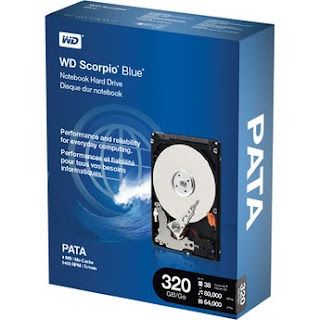 gig, but a brand new much faster one and ready to run for years to come! hopefully!
gig, but a brand new much faster one and ready to run for years to come! hopefully!
No comments:
Post a Comment